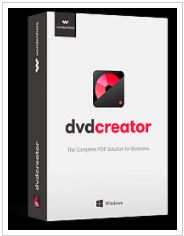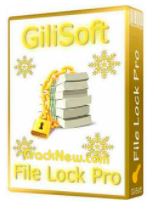Wondershare DVD Creator is a powerful but easy to use DVD burning tool that uses a handy wizard to help you burn custom DVDs from your collection of images, videos and music.Wondershare DVD Creator allows highly customizable burning, including animated menus that give your DVDs a highly personal touch. Simply select the multimedia files you want to add via the setup wizard, place them in the order you want them to appear and add a static or animated menu.
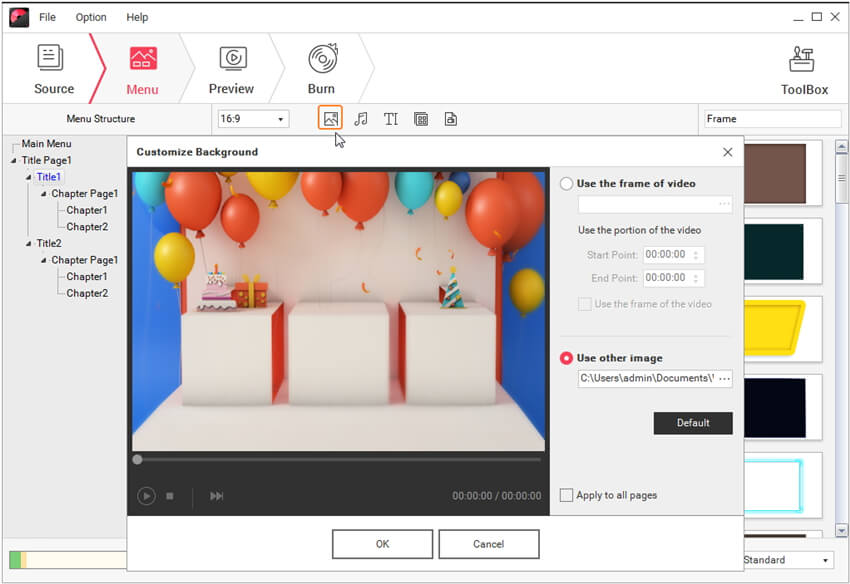
You can burn the results either onto a DVD or as an ISO image. Wondershare DVD Creator supports a wide range of video formats and also converts all regular SD and HD videos to high quality DVD format. Unlike some converters, Wondershare DVD Creator does a good job of maintaining quality after conversions too.
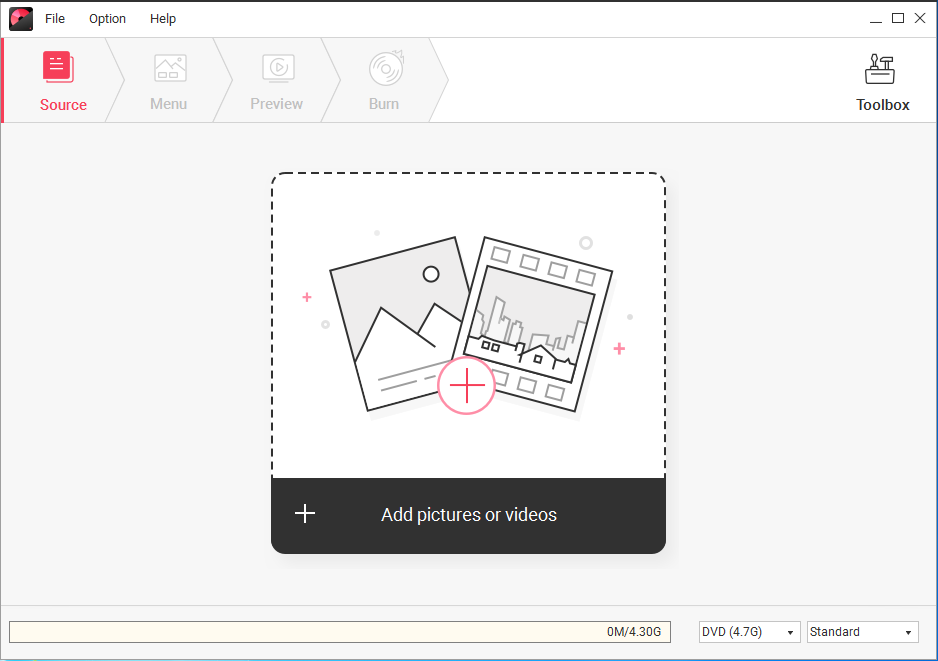
Features:
- Create DVDs With Any Video – Burn videos in 150 formats to DVD/DVD folder/Blu-ray DVD folder/ISO/Blu-ray disc, like MP4 to DVD, MKV to DVD, AVI to DVD, and more.
- One Click to Burn DVD Easily
- Edit DVD Video With Built-in Video Editor
- Customize Your DVD Menu Flexibly
- Smart Slideshow Maker to Create Photo Slideshow with Music
- Powerful Utility Toolbox
- DVD to Video Converter
- Crop: You can crop the videos to adapt to a different screen sizes.
- Effect: You can add some edited effects (Black and White, sepia, negative, etc).
- Trim: Trimming the video is a really cool function that allows you to delete scenes you don’t need, i.e. the credits.
- Watermark: Personalized watermarking is useful tool for amateur editors.
- Rotate: This really useful option is great if you recorded the scene with your camera in a vertical position, and you want to rotate the image to present it via a regular TV.
Release Name: Wondershare DVD Creator
Links: Try Wondershare DVD Creator, Download (Windows)